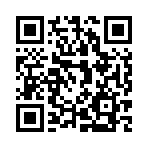hugo convert
hugo convert
Convert front matter to another format
Synopsis
Convert front matter to another format.
See convert’s subcommands toJSON, toTOML and toYAML for more information.
Options
-h, --help help for convert
-o, --output string filesystem path to write files to
--unsafe enable less safe operations, please backup firstOptions inherited from parent commands
--clock string set the clock used by Hugo, e.g. --clock 2021-11-06T22:30:00.00+09:00
--config string config file (default is hugo.yaml|json|toml)
--configDir string config dir (default "config")
-d, --destination string filesystem path to write files to
-e, --environment string build environment
--ignoreVendorPaths string ignores any _vendor for module paths matching the given Glob pattern
--logLevel string log level (debug|info|warn|error)
--noBuildLock don't create .hugo_build.lock file
--quiet build in quiet mode
-M, --renderToMemory render to memory (mostly useful when running the server)
-s, --source string filesystem path to read files relative from
--themesDir string filesystem path to themes directorySEE ALSO
- hugo - Build your site
- hugo convert toJSON - Convert front matter to JSON
- hugo convert toTOML - Convert front matter to TOML
- hugo convert toYAML - Convert front matter to YAML