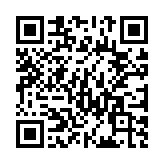Documentation
Introduction
We welcome corrections and improvements to the documentation. The documentation lives in a separate repository from the main project. To contribute:
- For corrections and improvements to existing documentation, submit issues and pull requests to the documentation repository.
- For documentation of new features, include the documentation changes in your pull request to the project repository.
Guidelines
Style
Follow Google’s developer documentation style guide.
Markdown
Adhere to these Markdown conventions:
- Use ATX headings (levels 2-4), not setext headings.
- Use fenced code blocks, not indented code blocks.
- Use hyphens, not asterisks, for unordered list items.
- Use callouts instead of bold text for emphasis.
- Do not mix raw HTML within Markdown.
- Do not use bold text in place of a heading or description term (
dt). - Remove consecutive blank lines.
- Remove trailing spaces.
Glossary
Glossary terms are defined on individual pages, providing a central repository for definitions, though these pages are not directly linked from the site.
Definitions must be complete sentences, with the first sentence defining the term. Italicize the first occurrence of the term and any referenced glossary terms for consistency.
Link to glossary terms using this syntax: [term](g)
Term lookups are case-insensitive, ignore formatting, and support singular and plural forms. For example, all of these variations will link to the same glossary term:
[global resource](g)
[Global Resource](g)
[Global Resources](g)
[`Global Resources`](g)Use the glossary-term shortcode to insert a term definition:
{{% glossary-term "global resource" %}}Terminology
Link to the glossary as needed and use terms consistently. Pay particular attention to:
- “front matter” (two words, except when referring to the configuration key)
- “home page” (two words)
- “website” (one word)
- “standalone” (one word, no hyphen)
- “map” (instead of “dictionary”)
- “flag” (instead of “option” for command-line flags)
- “client side” (noun), “client-side” (adjective)
- “server side” (noun), “server-side” (adjective)
- “Markdown” (capitalized)
- “open-source” (hyphenated adjective)
Titles and headings
- Use sentence-style capitalization.
- Avoid formatted strings.
- Keep them concise.
Page descriptions
When writing the page description use imperative present tense when possible. For example:
---
description: Use these functions to read local or remote data files.
linkTitle: data
title: Data functions
---+++
description = 'Use these functions to read local or remote data files.'
linkTitle = 'data'
title = 'Data functions'
+++{
"description": "Use these functions to read local or remote data files.",
"linkTitle": "data",
"title": "Data functions"
}
Writing style
Use active voice and present tense wherever possible.
No → With Hugo you can build a static site.
Yes → Build a static site with Hugo.
No → This will cause Hugo to generate HTML files in the public directory.
Yes → Hugo generates HTML files in the public directory.
Use second person instead of third person.
No → Users should exercise caution when deleting files.
Better → You must be cautious when deleting files.
Best → Be cautious when deleting files.
Minimize adverbs.
No → Hugo is extremely fast.
Yes → Hugo is fast.
“It’s an adverb, Sam. It’s a lazy tool of a weak mind.” (Outbreak, 1995).
Function and method descriptions
Start descriptions in the functions and methods sections with “Returns”, or for boolean values, “Reports whether”.
File paths and names
Enclose directory names, file names, and file paths in backticks, except when used in:
- Page titles
- Section headings (h1-h6)
- Definition list terms
- The
descriptionfield in front matter
Miscellaneous
Other best practices:
- Introduce lists with a sentence or phrase, not directly under a heading.
- Avoid bold text; use callouts for emphasis.
- Do not put description terms (
dt) in backticks unless syntactically necessary. - Do not use Hugo’s
reforrelrefshortcodes. - Prioritize current best practices over multiple options or historical information.
- Use short, focused code examples.
- Use basic english where possible for a global audience.
Front matter fields
This site uses the front matter fields listed in the table below.
Of the four required fields, only title and description require data.
title: The title
description: The description
categories: []
keywords: []This example demonstrates the minimum required front matter fields.
If quotation marks are required, prefer single quotes to double quotes when possible.
| Field | Description | Required |
|---|---|---|
title |
The page title | ✔️ |
linkTitle |
A short version of the page title | |
description |
A complete sentence describing the page | ✔️ |
categories |
An array of terms in the categories taxonomy | ✔️ 1 |
keywords |
An array of keywords used to identify related content | ✔️ 1 |
publishDate |
Applicable to news items: the publication date | |
params.alt_title |
An alternate title: used in the “see also” panel if provided | |
params.functions_and_methods.aliases |
Applicable to function and method pages: an array of alias names | |
params.functions_and_methods.returnType |
Applicable to function and method pages: the data type returned | |
params.functions_and_methods.signatures |
Applicable to function and method pages: an array of signatures | |
params.hide_in_this_section |
Whether to hide the “in this section” panel | |
params.minversion |
Applicable to the quick start page: the minimum Hugo version required | |
params.permalink |
Reserved for use by the news content adapter | |
params.reference (used in glossary term) |
Applicable to glossary entries: a URL for additional information | |
params.searchable |
Whether to add the content of this page to the search index. The default value is cascaded down from the site configuration; true if the page kind is page, and false if the page kind is one of home, section, taxonomy, or term. Add this field to override the default value. |
|
params.show_publish_date |
Whether to show the publishDate when rendering the page |
|
weight |
The page weight | |
aliases |
Previous URLs used to access this page | |
expirydate |
The expiration date |
Related content
When available, the “See also” sidebar displays related pages using Hugo’s related content feature, based on front matter keywords. We ensure consistent keyword usage by validating them against data/keywords.yaml during the build process. If a keyword is not found, you’ll be alerted and must either modify the keyword or update the data file. This validation process helps to refine the related content for better results.
If the title in the “See also” sidebar is ambiguous or the same as another page, you can define an alternate title in the front matter:
linkTitle: Short title
params:
alt_title: Whatever you want
title: Long descriptive title
linkTitle = 'Short title'
title = 'Long descriptive title'
[params]
alt_title = 'Whatever you want'
{
"linkTitle": "Short title",
"params": {
"alt_title": "Whatever you want"
},
"title": "Long descriptive title"
}
Use of the alternate title is limited to the “See also” sidebar.
Think carefully before setting the alt_title. Use it only when absolutely necessary.
Code examples
With examples of template code:
- Indent with two spaces.
- Insert a space after an opening action delimiter.
- Insert a space before a closing action delimiter.
- Do not add white space removal syntax to action delimiters unless required. For example, inline elements like
imgandarequire whitespace removal on both sides.
{{ if eq $foo $bar }}
{{ fmt.Printf "%s is %s" $foo $bar }}
{{ end }}Fenced code blocks
Always specify the language.
When providing a Mardown example, set the code language to “text” to prevent erroneous lexing/highlighting of shortcode calls.
```go-html-template
{{ if eq $foo "bar" }}
{{ print "foo is bar" }}
{{ end }}
```To include a file name header and copy-to-clipboard button:
```go-html-template {file="layouts/_partials/foo.html" copy=true}
{{ if eq $foo "bar" }}
{{ print "foo is bar" }}
{{ end }}
```To wrap the code block within an initially-opened details element using a non-default summary:
```go-html-template {details=true open=true summary="layouts/_partials/foo.html" copy=true}
{{ if eq $foo "bar" }}
{{ print "foo is bar" }}
{{ end }}
```Shortcode calls
Use this syntax :
```text
{{</* foo */>}}
{{%/* foo */%}}
```Site configuration
Use the code-toggle shortcode to include site configuration examples:
{{< code-toggle file=hugo >}}
baseURL = 'https://example.org/'
languageCode = 'en-US'
title = 'My Site'
{{< /code-toggle >}}Front matter
Use the code-toggle shortcode to include front matter examples:
{{< code-toggle file=content/posts/my-first-post.md fm=true >}}
title = 'My first post'
date = 2023-11-09T12:56:07-08:00
draft = false
{{< /code-toggle >}}Callouts
To visually emphasize important information, use callouts (admonitions). Callout types are case-insensitive. Effective March 8, 2025, we utilize only three of the five available types.
- note (272 instances)
- warning (2 instances)
- caution (1 instance)
Limiting the number of callout types helps us to use them consistently.
> [!note]
> Useful information that users should know, even when skimming content.Useful information that users should know, even when skimming content.
> [!warning]
> Urgent info that needs immediate user attention to avoid problems.Urgent info that needs immediate user attention to avoid problems.
> [!caution]
> Advises about risks or negative outcomes of certain actions.Advises about risks or negative outcomes of certain actions.
> [!tip]
> Helpful advice for doing things better or more easily.Helpful advice for doing things better or more easily.
> [!important]
> Key information users need to know to achieve their goal.Key information users need to know to achieve their goal.
Shortcodes
These shortcodes are commonly used throughout the documentation. Other shortcodes are available for specialized use.
code-toggle
Use the code-toggle shortcode to display examples of site configuration, front matter, or data files. This shortcode takes these arguments:
- config
- (
string) The section ofsite.Data.docs.configto render. - copy
- (
bool) Whether to display a copy-to-clipboard button. Default isfalse. - datakey:
- (
string) The section ofsite.Data.docsto render. - file
- (
string) The file name to display above the rendered code. Omit the file extension for site configuration examples. - fm
- (
bool) Whether to render the code as front matter. Default isfalse. - skipHeader
- (
bool) Whether to omit top-level key(s) when rendering a section ofsite.Data.docs.config.
{{< code-toggle file=hugo copy=true >}}
baseURL = 'https://example.org/'
languageCode = 'en-US'
title = 'My Site'
{{< /code-toggle >}}deprecated-in
Use the deprecated-in shortcode to indicate that a feature is deprecated:
{{< deprecated-in 0.144.0 >}}
Use [`hugo.IsServer`] instead.
[`hugo.IsServer`]: /functions/hugo/isserver/
{{< /deprecated-in >}}eturl
Use the embedded template URL (eturl) shortcode to insert an absolute URL to the source code for an embedded template. The shortcode takes a single argument, the base file name of the template (omit the file extension).
This is a link to the [embedded alias template].
[embedded alias template]: {{% eturl alias %}}glossary-term
Use the glossary-term shortcode to insert the definition of the given glossary term.
{{% glossary-term scalar %}}include
Use the include shortcode to include content from another page.
{{% include "_common/glob-patterns.md" %}}new-in
Use the new-in shortcode to indicate a new feature:
{{< new-in 0.144.0 />}}You can also include details:
{{< new-in 0.144.0 >}}
This is a new feature.
{{< /new-in >}}New features
Use the new-in shortcode to indicate a new feature:
{{< new-in 0.144.0 >}}The “new in” label will be hidden if the specified version is older than a predefined threshold, based on differences in major and minor versions. See details.
Deprecated features
Use the deprecated-in shorcode shortcode to indicate that a feature is deprecated:
{{< deprecated-in 0.144.0 >}}
Use [`hugo.IsServer`] instead.
[`hugo.IsServer`]: /functions/hugo/isserver/
{{< /deprecated-in >}}When deprecating a function or method, add something like this to front matter:
---
expiryDate: "2027-02-17"
---+++
expiryDate = '2027-02-17'
+++{
"expiryDate": "2027-02-17"
}
Set the expiryDate to two years from the date of deprecation, and add a brief front matter comment to explain the setting.
GitHub workflow
This section assumes that you have a working knowledge of Git and GitHub, and are comfortable working on the command line.
Use this workflow to create and submit pull requests.
Step 1
Fork the documentation repository.
Step 2
Clone your fork.
Step 3
Create a new branch with a descriptive name that includes the corresponding issue number, if any:
git checkout -b restructure-foo-page-99999Step 4
Make changes.
Step 5
Build the site locally to preview your changes.
Step 6
Commit your changes with a descriptive commit message:
- Provide a summary on the first line, typically 50 characters or less, followed by a blank line.
- Begin the summary with one of
content,theme,config,all, ormisc, followed by a colon, a space, and a brief description of the change beginning with a capital letter - Use imperative present tense
- Begin the summary with one of
- Optionally, provide a detailed description where each line is 72 characters or less, followed by a blank line.
- Optionally, add one or more “Fixes” or “Closes” keywords, each on its own line, referencing the issues addressed by this change.
For example:
git commit -m "content: Restructure the taxonomy page
This restructures the taxonomy page by splitting topics into logical
sections, each with one or more examples.
Fixes #9999
Closes #9998"Step 7
Push the new branch to your fork of the documentation repository.
Step 8
Visit the documentation repository and create a pull request (PR).
Step 9
A project maintainer will review your PR and may request changes. You may delete your branch after the maintainer merges your PR.