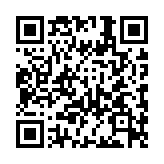collections.Append
Appends one or more elements to a slice and returns the resulting slice.
Syntax
collections.Append ELEMENT [ELEMENT...] COLLECTION
collections.Append COLLECTION1 COLLECTION2
Returns
any
Alias
append
This function appends all elements, excluding the last, to the last element. This allows pipe constructs as shown below.
Append a single element to a slice:
{{ $s := slice "a" "b" }}
{{ $s }} → [a b]
{{ $s = $s | append "c" }}
{{ $s }} → [a b c]Append two elements to a slice:
{{ $s := slice "a" "b" }}
{{ $s }} → [a b]
{{ $s = $s | append "c" "d" }}
{{ $s }} → [a b c d]Append two elements, as a slice, to a slice. This produces the same result as the previous example:
{{ $s := slice "a" "b" }}
{{ $s }} → [a b]
{{ $s = $s | append (slice "c" "d") }}
{{ $s }} → [a b c d]Start with an empty slice:
{{ $s := slice }}
{{ $s }} → []
{{ $s = $s | append "a" }}
{{ $s }} → [a]
{{ $s = $s | append "b" "c" }}
{{ $s }} → [a b c]
{{ $s = $s | append (slice "d" "e") }}
{{ $s }} → [a b c d e]If you start with a slice of a slice:
{{ $s := slice (slice "a" "b") }}
{{ $s }} → [[a b]]
{{ $s = $s | append (slice "c" "d") }}
{{ $s }} → [[a b] [c d]]To create a slice of slices, starting with an empty slice:
{{ $s := slice }}
{{ $s }} → []
{{ $s = $s | append (slice (slice "a" "b")) }}
{{ $s }} → [[a b]]
{{ $s = $s | append (slice "c" "d") }}
{{ $s }} → [[a b] [c d]]Although the elements in the examples above are strings, you can use the append function with any data type, including Pages. For example, on the home page of a corporate site, to display links to the two most recent press releases followed by links to the four most recent articles:
{{ $p := where site.RegularPages "Type" "press-releases" | first 2 }}
{{ $p = $p | append (where site.RegularPages "Type" "articles" | first 4) }}
{{ with $p }}
<ul>
{{ range . }}
<li><a href="{{ .RelPermalink }}">{{ .LinkTitle }}</a></li>
{{ end }}
</ul>
{{ end }}