PostProcess
Process the given resource after the build.
See the resources.PostProcess function.
Hugo Documentation
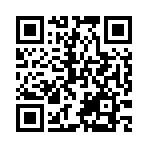
See the resources.PostProcess function.