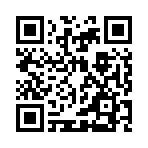BSD
Editions
Hugo includes all features in a single edition. When built with CGO enabled and a C compiler, Hugo provides:
- WebP encoding - Encode images to the WebP format when processing images
- Sass/SCSS support - Transpile Sass to CSS using the embedded LibSass transpiler, or use the Dart Sass transpiler
- Cloud deployment - Deploy your site directly to Google Cloud Storage, AWS S3, or Azure Storage. See details
Unless your specific deployment needs require the extended/deploy edition, we recommend the extended edition.
Prerequisites
Although not required in all cases, Git, Go, and Dart Sass are commonly used when working with Hugo.
Git is required to:
- Build Hugo from source
- Use the Hugo Modules feature
- Install a theme as a Git submodule
- Access commit information from a local Git repository
- Host your site with services such as CloudCannon, Cloudflare Pages, GitHub Pages, GitLab Pages, and Netlify
Go is required to:
- Build Hugo from source
- Use the Hugo Modules feature
Dart Sass is required to transpile Sass to CSS when using the latest features of the Sass language.
Please refer to the relevant documentation for installation instructions:
Prebuilt binaries
Prebuilt binaries are available for a variety of operating systems and architectures. Visit the latest release page, and scroll down to the Assets section.
- Download the archive for the desired edition, operating system, and architecture
- Extract the archive
- Move the executable to the desired directory
- Add this directory to the PATH environment variable
- Verify that you have execute permission on the file
Please consult your operating system documentation if you need help setting file permissions or modifying your PATH environment variable.
If you do not see a prebuilt binary for the desired edition, operating system, and architecture, install Hugo using one of the methods described below.
Repository packages
Most BSD derivatives maintain a repository for commonly installed applications. Please note that these repositories may not contain the latest release.
DragonFly BSD
DragonFly BSD includes Hugo in its package repository. To install the extended edition of Hugo:
sudo pkg install gohugoFreeBSD
FreeBSD includes Hugo in its package repository. To install the extended edition of Hugo:
sudo pkg install gohugoNetBSD
NetBSD includes Hugo in its package repository. To install the extended edition of Hugo:
sudo pkgin install go-hugoOpenBSD
OpenBSD includes Hugo in its package repository. This will prompt you to select which edition of Hugo to install:
doas pkg_add hugoBuild from source
To build Hugo from source you must:
- Install Git
- Install Go version 1.23.0 or later
- Install a C compiler, either GCC or Clang
- Update your
PATHenvironment variable as described in the Go documentation
The install directory is controlled by the
GOPATHandGOBINenvironment variables. IfGOBINis set, binaries are installed to that directory. IfGOPATHis set, binaries are installed to the bin subdirectory of the first directory in theGOPATHlist. Otherwise, binaries are installed to the bin subdirectory of the defaultGOPATH($HOME/goor%USERPROFILE%\go).
To build Hugo:
CGO_ENABLED=1 go install github.com/gohugoio/hugo@latestComparison
| Prebuilt binaries | Repository packages | Build from source | |
|---|---|---|---|
| Easy to install? | ✔️ | ✔️ | ✔️ |
| Easy to upgrade? | ✔️ | varies | ✔️ |
| Easy to downgrade? | ✔️ | varies | ✔️ |
| Automatic updates? | ❌ | varies | ❌ |
| Latest version available? | ✔️ | varies | ✔️ |