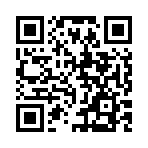Store
Syntax
Returns
Use the Store method on a Page object to create a scratch pad to store and manipulate data, scoped to the current page. To create a scratch pad with a different scope, refer to the scope section below.
Methods
Set
Sets the value of the given key.
{{ .Store.Set "greeting" "Hello" }}Get
Gets the value of the given key.
{{ .Store.Set "greeting" "Hello" }}
{{ .Store.Get "greeting" }} → HelloAdd
Adds the given value to the existing value(s) of the given key.
For single values, Add accepts values that support Go’s + operator. If the first Add for a key is an array or slice, the following adds will be appended to that list.
{{ .Store.Set "greeting" "Hello" }}
{{ .Store.Add "greeting" "Welcome" }}
{{ .Store.Get "greeting" }} → HelloWelcome{{ .Store.Set "total" 3 }}
{{ .Store.Add "total" 7 }}
{{ .Store.Get "total" }} → 10{{ .Store.Set "greetings" (slice "Hello") }}
{{ .Store.Add "greetings" (slice "Welcome" "Cheers") }}
{{ .Store.Get "greetings" }} → [Hello Welcome Cheers]SetInMap
Takes a key, mapKey and value and adds a map of mapKey and value to the given key.
{{ .Store.SetInMap "greetings" "english" "Hello" }}
{{ .Store.SetInMap "greetings" "french" "Bonjour" }}
{{ .Store.Get "greetings" }} → map[english:Hello french:Bonjour]DeleteInMap
Takes a key and mapKey and removes the map of mapKey from the given key.
{{ .Store.SetInMap "greetings" "english" "Hello" }}
{{ .Store.SetInMap "greetings" "french" "Bonjour" }}
{{ .Store.DeleteInMap "greetings" "english" }}
{{ .Store.Get "greetings" }} → map[french:Bonjour]GetSortedMapValues
Returns an array of values from key sorted by mapKey.
{{ .Store.SetInMap "greetings" "english" "Hello" }}
{{ .Store.SetInMap "greetings" "french" "Bonjour" }}
{{ .Store.GetSortedMapValues "greetings" }} → [Hello Bonjour]Delete
Removes the given key.
{{ .Store.Set "greeting" "Hello" }}
{{ .Store.Delete "greeting" }}Scope
The method or function used to create a scratch pad determines its scope. For example, use the Store method on a Page object to create a scratch pad scoped to the page.
| Scope | Method or function |
|---|---|
| page | PAGE.Store |
| site | SITE.Store |
| global | hugo.Store |
| local | collections.NewScratch |
| shortcode | SHORTCODE.Store |
Determinate values
The Store method is often used to set scratch pad values within a shortcode, a partial template called by a shortcode, or by a Markdown render hook. In all three cases, the scratch pad values are indeterminate until Hugo renders the page content.
If you need to access a scratch pad value from a parent template, and the parent template has not yet rendered the page content, you can trigger content rendering by assigning the returned value to a noop variable:
{{ $noop := .Content }}
{{ .Store.Get "mykey" }}You can also trigger content rendering with the ContentWithoutSummary, FuzzyWordCount, Len, Plain, PlainWords, ReadingTime, Summary, Truncated, and WordCount methods. For example:
{{ $noop := .WordCount }}
{{ .Store.Get "mykey" }}