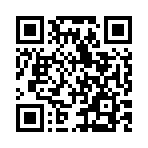Title
Returns the title of the given page.
Syntax
PAGE.Title
Returns
string
With pages backed by a file, the Title method returns the title field as defined in front matter:
---
title: About us
---+++
title = 'About us'
+++{
"title": "About us"
}
{{ .Title }} → About usWhen a page is not backed by a file, the value returned by the Title method depends on the page kind.
| Page kind | Page title when the page is not backed by a file |
|---|---|
| home | site title |
| section | section name (capitalized and pluralized) |
| taxonomy | taxonomy name (capitalized and pluralized) |
| term | term name (capitalized and pluralized) |
You can disable automatic capitalization and pluralization in your site configuration:
capitalizeListTitles: false
pluralizeListTitles: false
capitalizeListTitles = false
pluralizeListTitles = false
{
"capitalizeListTitles": false,
"pluralizeListTitles": false
}
You can change the capitalization style in your site configuration to one of ap, chicago, go, firstupper, or none. For example:
titleCaseStyle: firstupper
titleCaseStyle = 'firstupper'
{
"titleCaseStyle": "firstupper"
}
See details.